As a business owner, you know that online reviews and star ratings are essential for building trust and credibility with potential customers searching for your company’s products or services. Having a prominent display of glowing reviews and a high star rating in search engine results can drive more traffic to your website and increase conversions. However, simply having positive reviews is not enough. You need to optimize how those ratings and reviews appear in search results like Google. With some strategic effort, you can ensure your business’s reputation and ratings are prominently featured to capture the attention of searchers and motivate them to choose you over the competition. This guide provides a step-by-step plan to improve how your star ratings and customer reviews display in Google to boost your visibility, build trust, and gain more customers.
Why Google Star Ratings Matter for Your Business
As a local business owner, you likely know the importance of online visibility and search engine optimization (SEO) to drive new customers to your company. One of the top factors that determine how prominently your business appears in Google search results are customer ratings and reviews. When people search for businesses like yours, Google displays star ratings alongside listings to provide an at-a-glance sense of quality and reputation.
Higher star ratings and a larger volume of reviews signal to Google that your business is a leader in your industry and location. In turn, Google rewards your company by ranking your listing higher in the search results page. This increased visibility exposes your business to more potential new customers and can significantly impact revenue and growth.
To start improving your Google star rating, focus on providing top-notch customer experiences that inspire people to leave positive reviews. Make it easy for customers to rate and review your business by including calls to action on your website, in email newsletters, and on printed receipts. Respond thoughtfully to all reviews, both positive and negative. Even a few simple steps can help build a foundation of credible ratings and establish your business as an authority in your market.
Over time, as more satisfied customers post reviews and your overall star rating climbs, you’ll reap the benefits of improved local search ranking and more organic traffic and sales. A virtuous cycle of great reviews, higher visibility, and new customers will take your business to new heights. With some strategic effort, your company can shine as a local leader and achieve long term success.
How Google Determines Which Businesses Get Star Ratings
To display star ratings prominently in Google search results for your business, you must first understand how Google determines which businesses are eligible. Google evaluates several factors, including:
Number and recency of reviews
Google favors businesses with a larger number of reviews, especially recent reviews from the past 3-6 months. This shows Google that customers are actively engaged with and reviewing your business. To increase your reviews:
- Ask happy customers to leave a review on Google or third-party sites
- Run a promotion offering a small incentive in exchange for reviews
- Make it easy for people to leave reviews by providing review links in email signatures and on your website
Reviewer quality
Google considers the quality and credibility of reviewers, not just the number of reviews. Reviews from established Google reviewers or local guides with a history of balanced reviews carry more weight. Google is also more likely to display star ratings for businesses with a mix of 3, 4 and 5-star reviews, rather than all 5-star reviews.
Consistency across sites
Google likes to see consistent reviews and ratings across multiple review sites and platforms. Make sure you claim and verify your business profiles on sites beyond Google like Yelp, Facebook, and TripAdvisor so you can publish the same photos, descriptions, and contact information on each platform. Respond to any reviews on other sites in a timely, professional manner.
By focusing on garnering high-quality, recent reviews from authoritative reviewers across multiple websites, you significantly increase your chances of prominently displaying your star ratings in Google search. With some time and effort, those stars can start aligning in your favor.
Optimizing Your Google Business Profile for Star Ratings
To optimize your Google Business Profile for star ratings, follow these key steps:
Claim and verify your business profile
Claiming and verifying your Google Business Profile establishes you as the official business owner in Google’s database. Log in to google.com/business and search for your business name and address. Click “Claim this business” and follow the steps to verify your identity. This critical first step allows you to gain access to manage your business profile.
Add quality photos and keep your business info up to date
Upload eye-catching, high resolution photos of your business, products, services, staff, and customers. Photos bring your listing to life and help build trust with potential new customers. Double check that your business name, address, phone number, website, and hours of operation are all correct. Keep this information up to date if anything changes.
Respond to all reviews, positive or negative
Reply to every review from a genuine, professional business account. Thank positive reviewers for their kind words and feedback. For negative reviews, apologize sincerely and outline the steps you will take to make things right and improve the customer experience. Your review responses demonstrate your commitment to customer service.
Ask happy customers to leave reviews
Once customers have had a positive experience with your business, politely ask them to share their experience by leaving an online review on your Google Business Profile or Yelp page. Explain that reviews help other potential customers discover and choose your business. Offer a small incentive like a discount on their next purchase as an extra thank you for those willing to review.
Track your star ratings and reviews over time
Check your Google Business Profile regularly to monitor your average star rating and the number of reviews you have received. Look for any trends or patterns in the feedback and make operational changes to address issues. A higher volume of 4 and 5 star reviews, especially in recent months, signifies you are headed in the right direction. Keep up the good work!
Following these best practices for cultivating reviews and optimizing your Google Business Profile will help boost your visibility in Google Search and Maps. Over time, your star ratings and review count will become a badge of honor that builds trust and attracts new visitors.
Encouraging Customers to Leave Reviews on Google
To get your business’s star ratings and reviews to prominently display in Google search results, you need to encourage your happy customers to leave reviews on your Google My Business listing.
Enable Reviews on Your Google My Business Listing
First, you must enable reviews on your Google My Business listing. Log in to your Google My Business account and go to the Reviews section. Toggle the “Allow customers to post reviews” switch to “On”. This will allow your customers to leave reviews on your listing.
Ask Customers for Reviews
Politely ask your satisfied customers to leave a review on your Google My Business listing. You can do this by:
-Sending a follow-up email after a purchase or service requesting a review. For example, “We strive to provide great service. If you were pleased with your experience, we would appreciate an honest review on our Google My Business listing.”
-Including a call to action in your email newsletters and social media posts asking for reviews. For example, “Have you worked with our team recently? Please take a moment to leave a review on our Google My Business listing to help others in the community.”
-Placing signage in your business location requesting Google reviews from happy customers. For example, “Love our service? Please leave us a 5-star review on Google!”
-Training staff to verbally ask satisfied customers for a positive review, especially right after a good experience. For example, “We’re glad we could provide great service today. If you have a minute, would you mind leaving us a positive review on our Google My Business listing? Reviews from customers like you really help our business.”
Offer an Incentive (Optional)
You can optionally offer an incentive for leaving a review like a discount off their next purchase. However, Google does not allow offering excessive compensation for reviews, so keep any incentives small and focused on future purchases. Also, be transparent that the incentive is for any review, not just a positive one.
With time and consistency, encouraging reviews from your happy customers is an effective way to build your credibility and get your star ratings and reviews to prominently display in Google. Reviews from real customers are valuable social proof of the quality service you provide.
Responding to Google Reviews (The Right Way)
Responding to reviews on Google is an important way to build goodwill with your customers and improve your business’s reputation. When done properly, replying to reviews can turn dissatisfied customers into loyal ones and help position you as a transparent, caring company.
Respond Promptly
Aim to respond to all Google reviews within 24 to 48 hours. Quick, thoughtful replies show customers you value their feedback and are committed to good service. Even for negative reviews, a fast response can help limit damage to your reputation by addressing issues and concerns right away.
Thank the Customer
Begin every response by thanking the customer for taking the time to provide feedback. For positive reviews, express appreciation for their kind words and support. For negative reviews, thank them for bringing the issue to your attention so you can make improvements. A simple “Thank you for your review. We appreciate you bringing this to our attention.” can go a long way.
Apologize for Issues
If the review mentions a specific problem or bad experience, sincerely apologize to the customer. Say something like “We apologize that your experience did not meet our usual high standards of service.” An apology, along with a commitment to do better, can reassure the customer and others reading the review.
Take Responsibility and Commit to Improve
Let the customer know you take their feedback seriously and will address any problems to improve. For example, “We take responsibility for your poor experience and want to assure you and others that we will work to remedy the issues raised.” Outline how you will resolve the situation and improve your customer service.
Invite the Customer to Contact You
For a negative review, offer to speak to the customer directly to resolve the issue. Say “We would appreciate the opportunity to speak with you about how we may remedy this situation and restore your confidence in our business. Please contact us at your convenience.” Speaking one-on-one is an opportunity to turn an unhappy customer into a loyal one.
Responding thoughtfully and professionally to reviews on Google is well worth the effort. It shows your commitment to providing the best experience for all customers and can help build a reputation for great service. Make review responses a priority, and your business will reap the rewards of stronger customer goodwill and loyalty.
Getting Reviews on Other Platforms Like Facebook and Yelp
Getting Reviews on Other Platforms Like Facebook and Yelp
In addition to focusing on Google Reviews, it is equally important to generate reviews on other major platforms to establish credibility and increase your online presence. Social media sites like Facebook and review sites such as Yelp are heavily used by consumers, so positive reviews on these platforms will significantly boost your reputation and search ranking.
- Activate your business profiles on Facebook, Yelp and any other relevant review sites. Provide complete and accurate information such as business hours, contact details and a professional profile photo.
- Politely ask your happy customers to leave an honest review on Facebook and Yelp. You can include a message on receipts, send an email, or prompt customers in person. Keep requests minimal and avoid incentivizing reviews, as this can violate the platforms’ terms of service.
- Respond promptly to any reviews, whether positive or negative. Thank your fans for the praise and address critical reviews constructively by apologizing, clarifying the situation and outlining how you will make improvements. Your professional, caring responses will be appreciated by future customers.
- Promote and share your Facebook and Yelp profiles on your other social media accounts and website to increase visibility. The more people that discover and engage with your profiles, the more opportunity there is for new reviews.
By following these steps to activate your profiles, generate authentic reviews, respond to all feedback and spread the word, you will gain prominence on Facebook, Yelp and other review sites. Combined with your Google Reviews, a strong presence across these major platforms is key to boosting your online reputation and ranking higher in search results. The rewards of an effective cross-platform review generation strategy are well worth the effort.
Add the Aggregate Rating Schema Markup
To display your business’s star ratings prominently in Google search results, you’ll need to implement aggregate rating schema markup on your website. Aggregate rating schema is a structured data markup that tells Google your business’s overall star rating and review count.
Verify your business on Google
The first step is to verify your business on Google. This connects your business’s information to its listings on Google, allowing you to make updates and claim your business profile. You can verify your business by:
- Going to google.com/business and signing in
- Searching for your business
- Clicking “Claim this business” or “Manage this business”
- Following the steps to verify your business
Implement the aggregate rating schema
Once verified, you can add aggregate rating schema markup to your site. Here’s the basic code:
You’ll replace the values for name, url, ratingValue (your star rating from 1 to 5), and reviewCount (total number of reviews) with your business’s information.
Place the code on your website
Add the schema code within the tags of your homepage and any other page containing star ratings or reviews. This allows Google to crawl your site, read the schema markup, and display your aggregate ratings in the search results.
Check if it’s working
It can take up to 2 weeks for Google to fully recrawl your site and start displaying the ratings. To check if your aggregate rating schema is working, search for your business on Google and look for stars and review count in the search result. If shown, your schema implementation was successful and your ratings will now display prominently to searchers!
Following these steps carefully and consistently monitoring your search presence will ensure your business’s star ratings and reviews are prominently visible to searchers on Google. Prominent ratings build trust in your business and can influence searchers to choose you over competitors.
Monitoring Your Star Rating Progress in Google Search
To monitor your progress in achieving a prominent star rating display in Google search results, periodically check where your business listing and star rating appear in the search results for relevant local queries.
Search for Your Business
Conduct searches for your business name, address, and the goods or services you offer. Check if your business listing appears on the first page of results, ideally in one of the top 3 organic positions. See if your average star rating is shown prominently next to your listing. If so, your optimization efforts are paying off. Continue improving reviews and ratings to maintain or advance your position.
Search for Your Competitors
Search for your direct competitors as well to evaluate how your listing and ratings compare. Are their listings and star ratings appearing higher up in the search results? If so, you may need to increase your reviews and improve your ratings to surpass them. Closely monitor competitors that outrank you and try to emulate their success.
Check Other Relevant Searches
Perform searches that potential customers would conduct for the types of products or services you offer. For example, if you own a restaurant, search for terms like “Italian food,” “brunch,” or “seafood.” See where your listing and ratings appear for broader search terms in your industry or area as well. The higher your position and more prominently your star rating is displayed, the more discoverable your business becomes to local searchers.
Look for Upward Trends
Compare your search performance and rating metrics over time to look for upward trends. Are you gaining more reviews and higher star ratings month over month? Is your business listing appearing higher and more frequently in the search results? Positive trends mean your optimization strategies are effective and should be continued. Flat or downward trends may indicate it’s time to re-evaluate your approach.
Monitoring your progress through regular search checks is key to ensuring your star rating optimization efforts translate into real results. Make search performance evaluations a consistent part of your local SEO routine to keep your business discoverable and stand out from the competition.
Troubleshooting if Your Star Rating Isn’t Showing Up
If your business’s star rating isn’t showing up prominently in Google search results, there are a few issues that could be preventing it from appearing. Double check the following to ensure your rating has the best chance of displaying:
Verify your business listing
Make sure your Google My Business listing is claimed and verified. An unclaimed or unverified listing may not show a star rating. Log in to your Google My Business account and check that the listing is claimed and shows as “verified.” If not, you will need to go through the verification process by receiving a PIN in the mail or by phone to confirm you are associated with the business.
Check for enough reviews
Google requires a minimum number of reviews before displaying a star rating, typically around 30-50 reviews. If your business doesn’t have many reviews yet, keep encouraging happy customers to leave reviews on your Google My Business listing and other review sites like Yelp or Facebook. The more reviews, the more likely your rating will start appearing.
Monitor your overall rating
The higher your overall star rating, the more prominently Google may display it. Aim for at least a 4 star rating or higher. If your rating is on the lower end, work on improving customer satisfaction and your business’s services to increase reviews and your overall rating.
Double check your categories
Make sure you have selected the proper categories that best match your business’s services or products. Incorrect categories could impact your rating’s visibility. Log in to your Google My Business account and verify your categories are correctly chosen.
Be patient
It can take time for Google to determine if and when to start showing your star rating. Typically, the more established your business and the more reviews and ratings you have, the sooner it will appear. But there is no exact threshold, so continue optimizing your listing and focus on providing great customer experiences. With consistency, your rating should start prominently displaying in search before too long.
If you’ve double checked these items and your rating still isn’t showing after a month or so, you may need to contact Google My Business support for further help troubleshooting the issue. But staying on top of the key factors that influence visibility is the best way to ensure your star rating displays as prominently as possible.
Frequently Asked Questions About Google Star Ratings
As business owners work to optimize their online presence, frequently asked questions may arise regarding Google star ratings and reviews. Below are some of the most common questions and their answers:
What are Google star ratings? Star ratings refer to the ratings from 1 to 5 stars that appear in Google search results, maps, and the knowledge panel for local businesses. They provide an aggregate rating based on reviews from sources like Google, Facebook, Yelp, and more.
How are star ratings calculated? Star ratings are calculated by averaging all the ratings a business has received from various review platforms. Google then normalizes these ratings on a 1 to 5 star scale. The more high ratings a business receives, the more stars will appear.
Why do star ratings matter? Star ratings are important because they give potential customers a quick visual representation of a business’s reputation and quality. Businesses with higher star ratings tend to get more clicks and conversions from search results. Star ratings have also been shown to strongly influence purchasing decisions.
How can I improve my star rating? The best way to improve your star rating is by consistently providing great customer experiences, which lead to positive reviews. You should also respond to all reviews in a polite, constructive manner. Over time, your improved rating will be reflected through a higher average star rating in Google. You can also politely ask happy customers to leave a review on your Google Business Profile and other sites like Facebook or Yelp.
Do paid reviews affect my star rating? No, paid or incentivized reviews do not count toward your Google star rating. Google works to detect and filter out paid reviews and fake reviews. Only honest, organic reviews from real customers are used to calculate your business’s star rating.
Optimizing your star ratings and online reputation takes continuous effort and time. By focusing on quality, service, and authentic reviews, you can build a stellar rating and reputation that will make your business shine brightly in search results. Consistently monitoring reviews and ratings across platforms will help ensure an accurate reflection of your business. Over the long run, star ratings are a key factor in search visibility and building customer trust.
Conclusion
As you work to build up your business’s online reputation and authority, focusing on getting star ratings and reviews to display prominently in Google search results is an impactful step you can take. By claiming and optimizing your business’s Google My Business listing, encouraging happy customers to leave reviews, and promoting those reviews on your website and social media, you’ll strengthen your business’s visibility and credibility in the eyes of potential new customers searching online. With time and consistency, you’ll gain more reviews, increase your star rating, and watch as Google rewards your efforts by giving your business’s ratings and reviews a prominent spot at the top of search results. Build your online reputation and get discovered by new customers – show off your stars.
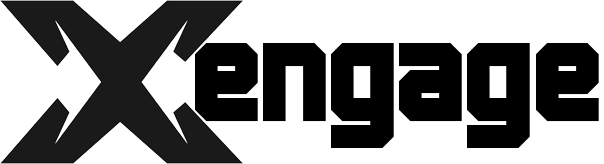
Leave a Reply