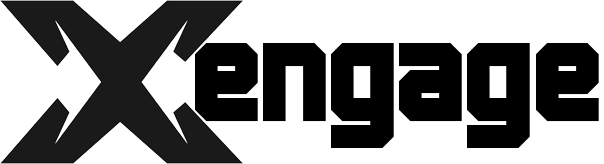You open your brand new website and see it for the first time on Google. But wait – that bland description and generic image don’t do it justice! Your site deserves better. Creating compelling meta tags, Open Graph tags, and Twitter Cards can transform how your content appears across the web. But where do you start? It may seem complex at first, but crafting the right tags is easier than you think. We’ll walk through everything you need to know to make your site shine in search results and social shares. You’ll learn how to write irresistible meta descriptions, pick the perfect images, and customize tags for different platforms. Follow our step-by-step guide and you’ll be tagging like a pro in no time. Come on in and we’ll show you how to create tags that captivate and convert readers across the internet.
Meta Tags 101: What Are Meta Tags and Why Do They Matter?
Meta tags are snippets of code in the section of your webpage that provide information about your page to search engines like Google. By optimizing your meta tags, you can improve how your page ranks in search results and gets displayed on platforms like Google, Facebook, and Twitter.
Meta tags specify details like:
- Page title: The title displayed at the top of your browser and in search results. Aim for 50-60 characters.
- Page description: A brief summary of your page content, 150-160 characters. This shows up in search results.
- Keywords: Relevant terms related to your content. While less important for ranking now, still useful.
You should also include:
- Open Graph meta tags: For sharing your page on social media. Specifies details like image, title, and description.
- Twitter Cards: For displaying your page details on Twitter. Requires title, description, and image.
Optimizing your meta tags helps search engines better understand your page content and display it attractively across platforms. Neglecting them means missing out on valuable traffic and visibility.
The good news is that crafting compelling meta tags is easy once you know how. Follow the tips, check your page on various platforms, and make changes as needed. Your perfectly optimized meta tags will have you dominating those search results in no time!
Crafting Effective Title Tags for SEO and CTR
The title tag is the very first thing people see when your page shows up in search results, so you want to make it count. A good title tag should:
- Be less than 70 characters including spaces. This ensures the entire title displays in search results.
- Include your target keyword near the beginning. Put your most important keyword within the first 3-5 words.
- Describe the page content accurately. Your title is a promise to the reader about what they’ll find on that page. Don’t mislead them!
- Use compelling language. A title like “Learn How to Craft Winning Title Tags” will get more clicks than “Title Tags Explained.”
- Include brand name for brand visibility. Mention your company or product name at the end of the title tag if possible.
For example, a great title tag for this page would be:
“Everything You Need to Know to Craft Winning Meta Tags, Open Graph, and Twitter X Cards | Xengage Insights”
The Complete Guide to Optimizing Title Tags for Higher Rankings and More Traffic
Other tips:
•Use title case, capitalizing the first letter of each word. Exceptions are conjunctions, prepositions, and articles like “and”, “or”, “the”, “a”.
•Avoid overuse of keywords which can seem spammy to search engines and users. Use synonyms and related phrases too.
•Test different title tags and see which one gets the highest click-through rate. You can then optimize other pages with what you’ve learned.
•Keep your title tags up to date as page content changes to match reader expectations.
With compelling, well-optimized title tags, you’ll drive more qualified traffic to your site and keep visitors engaged once they click through. What’s not to like?
Optimizing Meta Descriptions for Each Page
The meta description is the short summary of a page that appears under the page title in search results. Optimizing these meta descriptions for each page of your site is crucial to improving click-through rates (CTR) and ranking.
To craft an effective meta description:
-Keep it between 150 to 160 characters including spaces. This is the ideal length to entice readers without being cut off.
-Include your target keyword or keyphrase once, preferably in the first sentence. Place it as close to the beginning as possible, but make sure it sounds natural.
-Write an engaging summary that highlights the benefits and value to the reader. Mention what they will get from clicking on your result, like “learn how to” or “get 10 tips for”.
-Use compelling language and include a call to action like “click here to learn more”. But don’t be too salesy.
-End with an ellipsis (…) to indicate the summary continues on your page. This subtle prompt encourages people to click to read the full content.
-Double check for spelling, grammar, and punctuation errors. Your meta description is a reflection of your content and brand.
-Uniquely optimize the meta description for each page. Don’t reuse the same generic description across your whole site.
-Review and test different meta descriptions to see which ones perform the best. You can use tools like Google Search Console to determine which descriptions get the most clicks and impressions.
Optimizing your meta descriptions is a simple process but can have a big impact on your search visibility and organic traffic. Put in the effort to craft compelling summaries for each page and you’ll reap the rewards!
Implementing Open Graph Tags for Social Sharing
To optimize your content for social sharing on Facebook, you’ll want to implement Open Graph meta tags. These tags allow you to control how your content appears when shared on Facebook.
The Basic Tags
The basic Open Graph tags you’ll want to include on every page are:
og:title– The title of your page. Use an engaging, compelling title.og:type– The type of content on the page, e.g.website,article, orvideo.og:image– The main image for your page. Use an eye-catching, high-quality image that represents your content.og:url– The canonical URL of your page.og:site_name– The name of your website.
For example:
<meta property="og:title" content="Your Page Title">
<meta property="og:type" content="website">
<meta property="og:url" content="https://www.yourwebsite.com">
<meta property="og:image" content="https://www.yourwebsite.com/images/your-image.jpg">
<meta property="og:description" content="A brief description of your page content.">
<meta property="og:site_name" content="Your Website Name">Additional Tags for Articles
For articles, also include:
og:description– A short description of your article content (max 155 characters).article:published_time– The publish date of your article.article:modified_time– The date your article was last modified.article:author– The author of your article. Use their full name.
For example:
<meta property="og:title" content="How to Optimize Your Content for Social Sharing"/> <meta property="og:type" content="article"/>
<meta property="og:image" content="https://www.example.com/image.jpg"/> <meta property="og:url" content="https://www.example.com/social-sharing"/> <meta property="og:site_name" content="Example Website"/> <meta property="og:description" content="A guide to optimizing your content for social sharing using Open Graph meta tags."/> <meta property="article:published_time" content="2019-01-01T08:00:00+08:00"/> <meta property="article:modified_time" content="2019-01-15T16:00:00+08:00"/>
<meta property="article:author" content="John Doe"/>Implementing the right Open Graph tags will make your content more attractive and shareable on Facebook. Take the time to optimize the tags for each page individually to maximize the impact on your social marketing efforts.
Optimizing Images
First, take the time to optimize the images you use in your og:image tags. The ideal size for Facebook images is:
- 1200 x 630 pixels
- JPG or PNG format
- Less than 100KB in file size
Using optimized, high-quality images will make your content really pop when shared on Facebook.
Creating a Custom Story
You can also create a custom story for Facebook to display when your content is shared. This includes:
- A headline
- Two lines of text summarizing your content
- The main image
Creating a custom story allows you to control exactly what readers see when your content is shared. This can help boost click-through rates and engagement on Facebook.
Testing and Optimizing
The best way to ensure your Open Graph tags are working properly is to test them. Share a test post to Facebook and see how your content is displayed. Make any necessary adjustments to the tags and images, then test again.
With some testing and optimization, you can really dial in how your content appears and performs when shared on Facebook. The extra effort put into your Open Graph implementation will pay off in the form of more traffic, leads and awareness for your brand.
Optimizing your page for social sharing with Open Graph tags is an easy way to increase traffic and engagement. Be sure to test how your content appears when shared to ensure all the necessary information and an eye-catching preview image are included.
Adding Twitter Card Tags to Maximize Tweets
Twitter Cards enable you to attach rich photos, videos and media experiences to Tweets that link to your content. Adding Twitter Card metadata to your page helps increase engagement on Twitter by making your Tweets more visually compelling.
To add Twitter Card tags, include the following in the of your web page:
- twitter:card – The type of card to use, in this case ‘summary_large_image’ for an image, title and description. Other options include ‘summary’ or ‘player’.
- twitter:site – Your Twitter username.
- twitter:title – The title of the page, aim for around 50-70 characters.
- twitter:description – A page description of around 100-200 characters.
- twitter:image – The URL of the image you want to appear in the Tweet, at least 280px by 150px for best results.
For example:
<meta name="twitter:card" content="summary_large_image">
<meta name="twitter:site" content="@YourTwitterHandle">
<meta name="twitter:title" content="Your Page Title">
<meta name="twitter:description" content="A brief description of your page content.">
<meta name="twitter:image" content="https://www.yourwebsite.com/images/your-image.jpg">
<meta name="twitter:url" content="https://www.yourwebsite.com">Adding these simple tags to your page can significantly increase traffic, engagement, and sharing of your content on Twitter. Be sure to test different images, descriptions and Tweets to see which ones resonate most with your audience. You’ll be gaining new followers and starting engaging conversations on Twitter in no time!
Conclusion
Bottom line, crafting good meta tags, Open Graph, and Twitter Cards takes work. But it’s worth it. When you take the time to optimize these elements for every page of your site, you make it possible for the right people to find you in search and social. You control the first impression your content makes. You tell search engines and social sites exactly what your content is about. And you get your site looking its best when shared across channels. So don’t skip this step in your strategy. Do the work to create compelling meta tags, Open Graph data, and Twitter Cards. Your traffic and social shares will thank you.